Based on the World Health Organization (WHO) reports, nearly 17% of the population (more than 703 million people across the globe) were aged 65 or above in 2019, and this number is expected to reach 1.5 billion by 2050. And all these people need special care. Fortunately, seniors worldwide have become increasingly open to telehealth and other software solutions for senior care rather than hospital admissions.
In this article, you’ll discover the issues of house care businesses, how developing caregiver scheduling software can help solve them, the features such systems should have, and how to choose the best fit for your particular needs.
Furthermore, we will share real-life examples of Wendy’s Team home caregiving scheduling platform development.
According to existing home healthcare trends, the worldwide market was evaluated at $282 billion in 2019 and should grow with a CAGR of 7.9% by 2027. This is a tremendous opportunity for healthcare institutions and hospitals to tap into this market by developing a long-term care software solution for seniors.
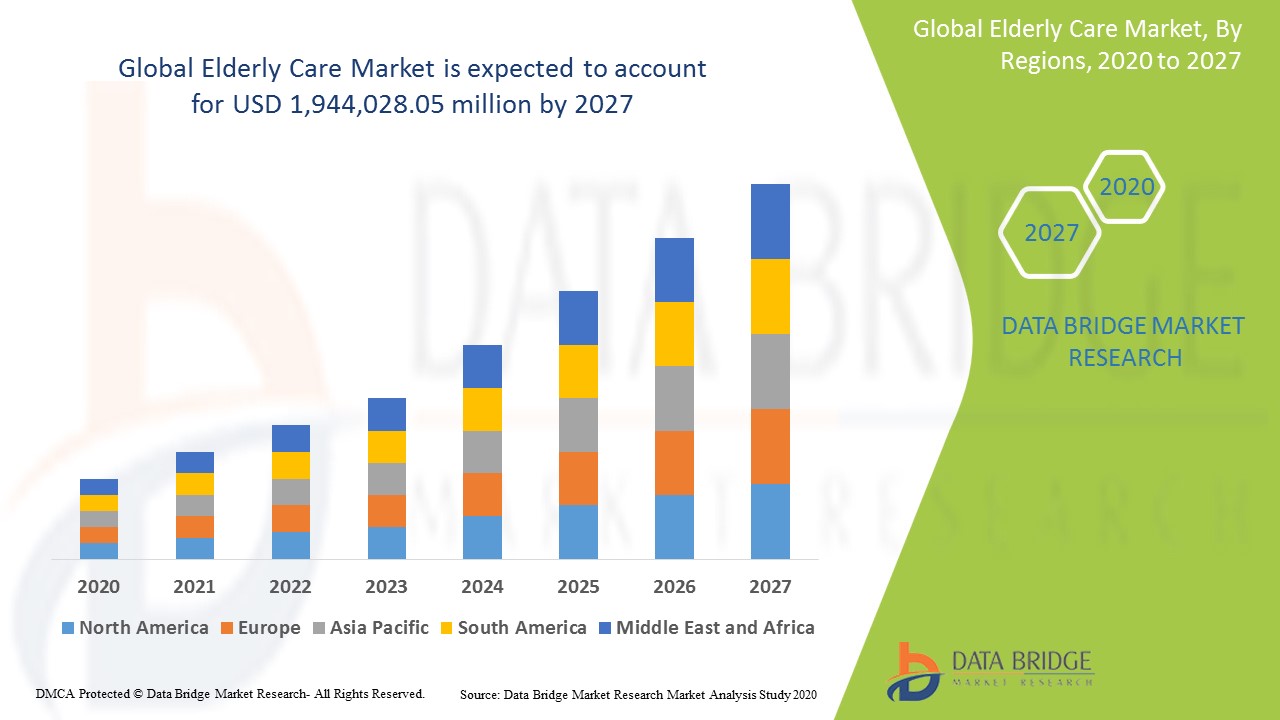
It is also a great growth driver for various elderly care agencies, so working in the home care industry will be both lucrative and socially rewarding. Here is how Dominic Endicott (a VC capitalist who led Nauta Capital’s investment in GreatCall acquired by Best Buy for $800 million, the industry-biggest acquisition to date) puts it:
“Aging Economy in the US was valued at $7.6 trillion a year by AARP, and there are 60 million Americans over 50 currently not working, which can drive $2 trillion more revenue if they are employed.”
By combining these two factors, the home healthcare industry can gain a significant boost in revenues. And as both the aging population and their families turn more tech-savvy, developing a home care business software solution becomes a crucial prerequisite to building a personalized, cost-effective, and competitive Aging Economy business.
The Pain Points of Running Home Care Businesses
Finding solutions requires digging into the problems first. Let’s take a look at the typical pain points of any nursing home or Assisted Living Facility (ALF) that can be solved by developing a custom software platform or adopting an off-the-shelf solution:
Scheduling and booking
There are many things to keep track of for an in-house care business, from booking rooms for new patients to scheduling their recreational activities and medications. Structuring this flow of documents is essential to keep things running smoothly. Read more about clinic appointment software development.
Billing
Elderly people often prefer solid cash to modern ways of payment. Thus, when you need to process a bunch of checks, cash payments, and banking account withdrawals, keeping your cash flow transparent can become a daunting task. Additionally, you need to have an in-depth overview of the expected income and expenses (for caregiver salaries, taxes, consumables, facility repairs, etc.). Read also about medical billing & insurance claim processing software development.
Onboarding
Senior patients can come with a variety of conditions or lifestyle preferences, which must be met with appropriate staff skills. All these details have to be conveniently listed in a centralized system.
Feedback
Timely feedback is crucial if you want your patients to feel cared for or take action if your caregivers are not diligent enough. Having a feedback system in place helps maintain the high quality of your services and personalize them.
Scaling
Managing a single facility manually is still possible, but not when you start to grow and branch out. A centralized platform will help keep the database of patients and caregivers operational and simplify point of care recording, whether you run two facilities or a dozen.
As you can see, running an in-home senior care business without centralized software is possible, but not easy. And ease of operations is just one of the perks of using these solutions.
Reasons for Home Caregiving Software Solution Development
No matter if the platform is on-prem or cloud-based, it will have the following advantages:
Streamlined operations
Whether your caregivers perform their tasks at your facility or work as fly nurses, they need to do a wide range of operations daily. When they can just tick the completed tasks in their special mobile apps, providing care to your patients becomes much more transparent and predictable. Additionally, having a centralized system allows capturing and securely storing various types of customer and employee data, which improves care planning a lot.
Paperless workflow
When most administrative tasks can be handled in chats or by ticking appropriate checkboxes in mobile apps, the managerial overhead decreases dramatically. And your workers will be happy to dedicate more time to providing care to clients instead of filling out endless paper forms.
Flexibility
Having a custom senior care system allows configuring it to meet your organization’s requirements. For example, nursing homes and Assisted Living Facilities have different needs and require different features to provide high-quality, patient-centric healthcare services. Nursing homes need medication intake scheduling and remote monitoring for patients with heavy conditions, while ALFs need more common functionality, like patient admission and employee tracking, activity scheduling, billing, staff communication, etc.
Scalability
When your business idea proves to be feasible, the time comes to expand to other locations. Having a centralized system with lots of in-depth documentation of daily routine management helps staff in new locations onboard quickly and uphold your brand name with high-quality services.

Building a custom scheduling platform for home care business helps automate heaps of manual work, centralize the data storage, and improve the patient experience. All this gives you a competitive edge over the facilities that don’t use systems like that yet.
Now, let’s look at the roles this scheduling platform should incorporate and how each of them can use this system.
Home healthcare agency scheduling software user roles
Your caregiver scheduling software should have several types of user roles based on the business model, as well as other factors.
Client
The client is the primary customer role, which mainly uses the system to interact with caregivers. Such users can create a care plan, book a visit, manage the schedule, pay for the services delivered, provide feedback, rate or blacklist the caregivers.
Caregiver
The caregiver is the basic employee role. New employees need to go through onboarding first. This can either be done through a built-in Learning Management System or through integration with third-party systems. Caregivers can manage the schedules of their available visits, receive detailed input, and provide feedback on visits and clients, perform post-visit billing operations, and more.
Family member
This is a user role with access to their senior family member’s schedule of visits and activities, feedback, and daily or weekly reporting. You can also contact them via a mobile app, email, or text if their immediate attention is required.
Operations managers and other authorized employees
This role has access to more system functions, like monitoring other staff members' schedules, approving caregivers’ certifications to assign them to clients with special needs, etc. The primary task of this role is managing your caregivers and other employees.
Facility administration
A higher level of employee role for executives to oversee the general facility performance and process payments. Administrators also create and monitor individual client’s care plans, caregiver training or certification requirements, and more.
Platform administration
This role creates all other roles and user profiles in the system, oversees the creation and management of onboarding educational materials, configures cash flow scenarios, and sets up reporting and statistics.
Third-party service providers
Senior clients can have needs outside of the basic in-home services, from visiting a doctor or buying groceries to various transportation requirements. When you know the preferences and needs of your customers, you can partner up with third-party service providers and adapt their services to the expectations of your clients. This improves the customer experience and provides an additional revenue stream for your company.
These are the most common user roles you’ll need to efficiently manage an ALF, a home senior care agency, or a nursing home. However, you can always add custom ones.
Read also an article about behavioral health EHR software development.
4 Basic Requirements of Home Caregiving Scheduling Software
If you want to build a system for your home caregiving business or facility, here are some basic requirements you should follow.
Friendly UX/UI
Elderly customers are rarely good with tech and can have hearing, vision, or other impairments, which affect their ability to interact with digital products. You have to ensure the features they use are adapted to their requirements.
Facility administrators are busy people who require clear workflow, relevant information, easy reporting, and filtering for analytics.
Family members are busy as well, so you need to create interaction scenarios they will like to use. Relevance and understanding user expectations are crucial to build a good product.
Data collection and scalability
Home senior care facilities and agencies have to securely gather, manage, and dispose of customer data, being HIPAA compliant. Thus, your platform should provide policies for the secure collection, handling, storing, and disposal of personally identifiable information and other types of data — EMR and EHR information, medical images, interview videos, etc. The product should also be built with scalability in mind to support simple access to new regions and business growth.
Flexibility
A flexible system allows adding new features or reconfiguring the existing ones easily, so the business can adapt the platform to its needs, not bend their strategy to the existing design. This is a huge competitive advantage that allows the business to stand out, move fast, and continuously deliver more to its customers.
Resilience
Your senior care platform will be run by many users who will perform multiple operations at once. The product architecture must ensure the system can simultaneously handle a large number of user requests of various types and perform well under heavy load.
The next step is looking at the must-have features of the custom software for the home care business.
Must-Have Features for a Useful Homecare Business Management Software
At Demigos, we know exactly what features a successful homecare agency management product needs. All the features listed below are implemented in the solution we developed for Wendy’s Team — a US-based home healthcare provider across Colorado.
Booking
Elderly people might need help with various activities, from buying groceries and companionship to regular nurse visits for medication administration. Booking this kind of assistance in advance is one of the primary features an in-house senior healthcare tool should have. Users have to be able to book one-time or multiple visits and specify details like the expected amount of hours a caregiver will have to spend.
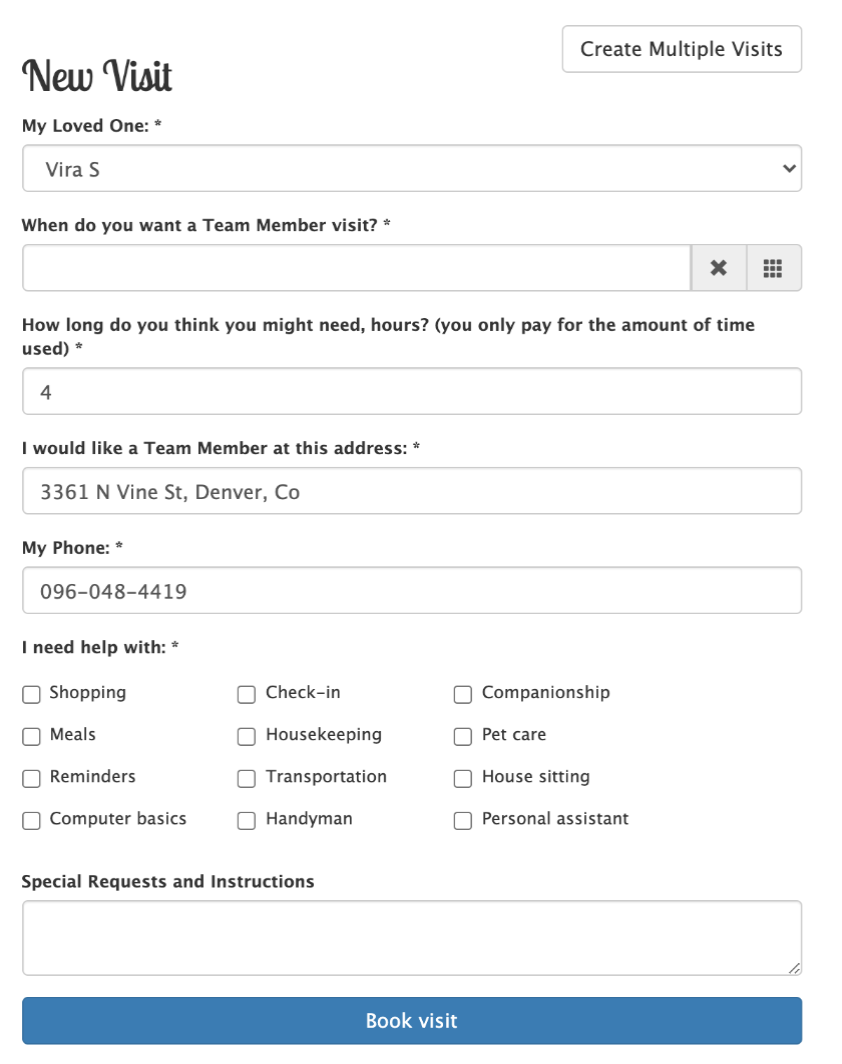
Caregiving plan
Patients or their families may have provided enough information during the admission, but there are always ways to personalize care even more. Questionnaires will help your personnel collect complementary data to enrich every patient’s profile. This way, you will prepare the caregiving plans that meet the personality and individual preferences of every patient, increasing their satisfaction and lifetime value (LTV).
Scheduling
Scheduling is essential when it comes to providing an informative overview of all upcoming visits and activities.
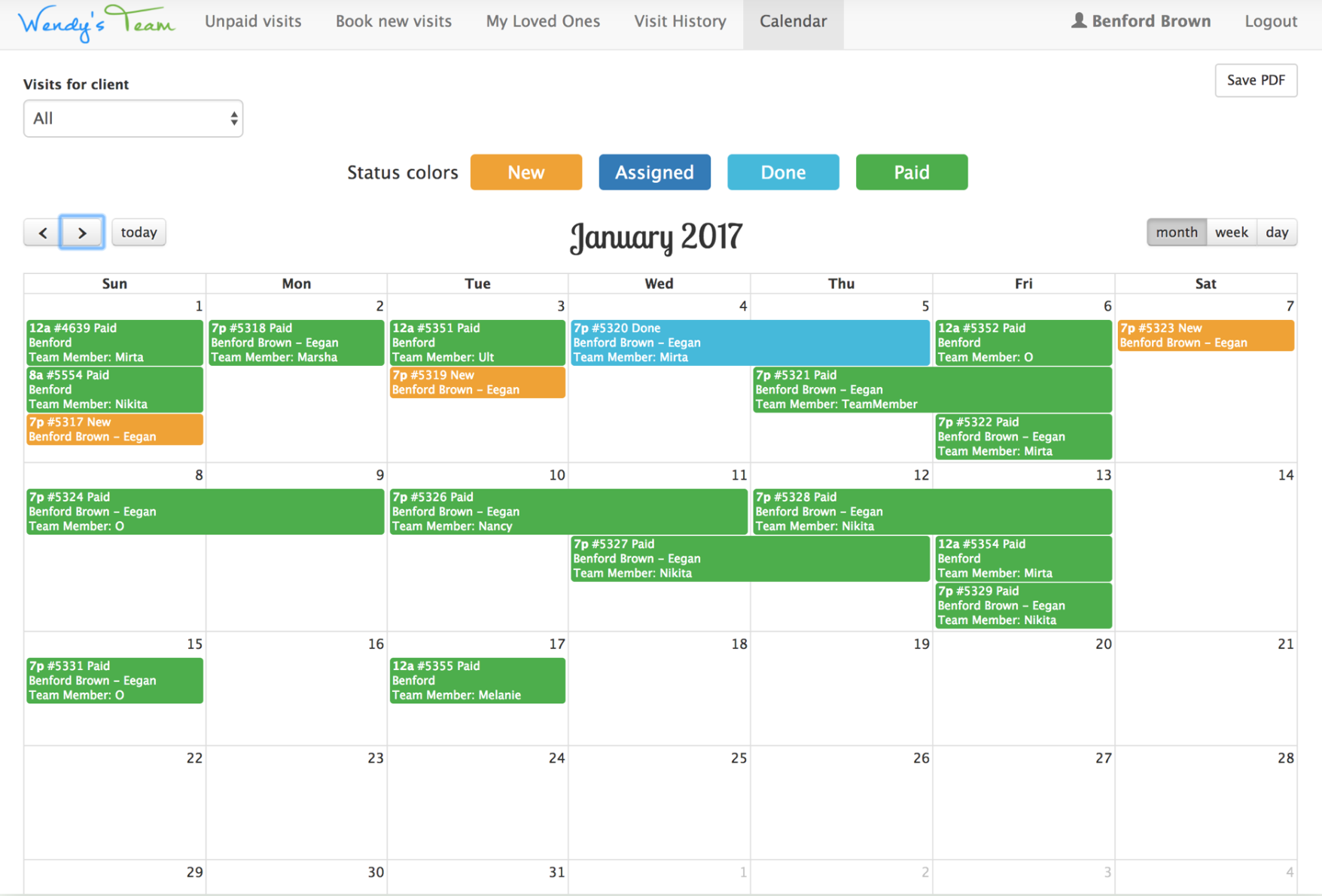
Onboarding
You need a convenient onboarding module where you can create individual profiles of your caregivers and list their certifications, qualifications, relevant experience, etc. This will help find the best fits for every patient within your staff and personalize your services.
Online payments
While senior people might still prefer paying with checks or cash, providing an online payment option helps getting paid immediately after a visit. The caregiver logs the hours worked, the patient approves the record, and the corresponding sum is charged automatically. Patients can provide their credit/debit card details while ordering your services or when your staff visits them to create a caregiving plan. See more about the billing & claim processing module integration.
Rating and feedback system
Good patient experience is what drives brand loyalty and entices your patients to recommend your in-house senior care services to their friends and acquaintances. Word of mouth promotion is essential for business success when dealing with the elderly, so keeping the quality of your services high at all times is vital.
A rating and feedback system allows both caregivers and patients to rate every visit and provide feedback. This can help you take action if your personnel underperforms and can provide helpful notes on dealing with this patient for future caregiver visits.
Reporting
There’s a lot to keep track of in a home care company, which would be impossible without the reporting functionality. It will show you the number of hours booked and paid for during the previous month or the projected income revenues and expenses based on time allocation for the next month. Reporting is also critical for monitoring incoming payments from patients and due payments to caregivers, reviewing patient and staff feedback, and scheduling new visits and activities.
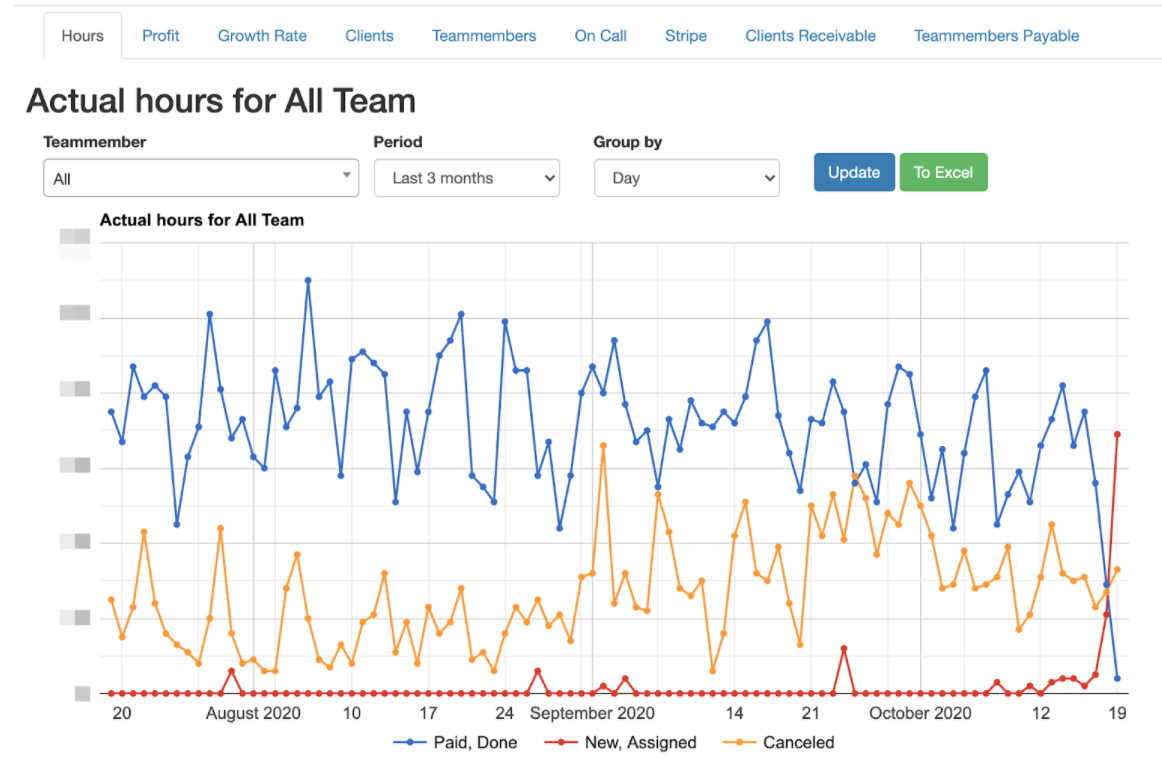
These are the key features any home care software solution must include to be actually useful.
By the way, healthcare after 2020 has changed and you may find interesting our guide on telemedicine EHR integration.
Developing a Caregiver Scheduling Software from Scratch Vs. Buying a Ready One
By now, you’ve probably seen how important quality home healthcare scheduling software can be, but the question remains: is developing a system like this really better than purchasing a ready one? Let’s briefly list the pros and cons of using an off-the-shelf product and do the same for a custom-built platform for elderly care for you to decide.
Arguments for and against an off-the-shelf solution
Advantages of the off-the-shelf software:
-
Simple deployment and configuration. All you need to do is follow the guide to quickly install and configure the solution.
-
Low or absent CapEx. The vendor builds the product for mass usage, so it is cheap to adopt by design.
Try before you buy it. Most vendors provide free trial periods for users to test out the system before committing to it.
Shortcomings of the off-the-shelf software:
-
Not flexible. Off-the-shelf software is developed according to the vendor’s roadmap. If it lacks a feature you need, but most customers don’t, you’re not likely to get it.
-
Hidden fees or complicated pricing. Most off-the-shelf software providers for in-home elderly care charge on a monthly or annual basis. The subscription can start as low as $8 per user/patient, which might seem okay until you learn that this price applies only if you have over 250 patients.
-
Costly customizations. Prepare to pay starting from $30,000 for integration with your software ecosystem (if the integration is successful) and around the same for any code customizations that might follow. The inability to change the product code is said to be the biggest downside of such platforms.
-
Sharing software with competitors. How can you stand out if everyone is using the same tools? And why should patients choose you if your system is the same as that other facility’s? Using ready-made solutions can’t give you the upper hand.
Benefits and downsides of home caregiving software solution development
Benefits of developing a custom homecare agency stafff management solution
-
Flexibility. You have full control over product customization and can add any functions of integrations you need.
-
All the functions you need. When a team develops a custom solution for you, they follow your requirements and consider your business needs. So, you get a personalized platform instead of being stuck with the same set of functions until the vendor decides to change them.
-
Competitive edge. Owning your product allows you to test new ideas, experiment with unique features, and improve the customer experience. This can help you scale and seize the opportunities faster than the rest of the market players.
Downsides of having a custom homecare scheduling product
-
Larger CapEx. Whether you hire a team to develop your elderly care software from scratch or adjust an existing system, the project budget is going to be larger than that of a ready-made solution.
-
It takes time. Depending on the platform design and complexity of features, it might take up to eight months to develop a Minimal Viable Product (MVP).
-
Possible vendor lock-in. If your technology vendor uses a highly specific stack of programming languages, frameworks, and libraries, another team is likely to struggle with it. The team you choose should be using appropriate and widespread software development tools. It’s also crucial to ensure your contract covers the full transition of product knowledge, intellectual property rights, and developer documentation to you to avoid vendor lock-in.
Conclusion
Like any advanced medical system, home care business management solutions can bring your services to the next level. All you need to do to start using one is to decide whether off-the-shelf systems or custom ones fit your business best.
If you want to go with the ready-made home care system, find the one that meets most of your requirements (because none of them will meet them 100%), give it a ride before purchasing, and make sure it integrates with other systems you use. But if you operate under particular circumstances or use unique workflows, prepackaged solutions won’t be your best choice. Especially if you plan to make the system your competitive advantage or scale soon.
Building a custom scheduling platform for a home care agency business is an excellent idea if you want the solution to bring actual value to its users, be it the caregivers, the customers, or the managers. And when everything goes well, you can even grow this internal product into a SaaS to sell it to other healthcare providers. Everything is possible with the right vendor.
If you have questions or need help developing a caregiver scheduling software solution for seniors or any other agetech software solution, we’ll be glad to help. Just fill in the contact form, and our experts will contact you ASAP.






